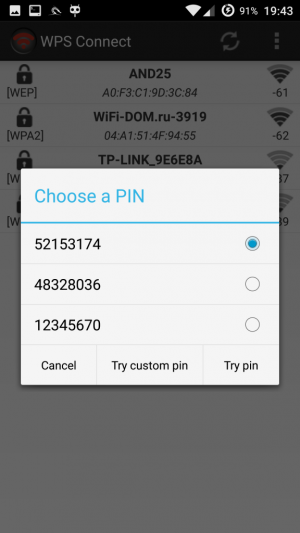
How To Hack Into A Wifi Network Wpa
Most of you would have heard about a brute-force attack. It is the way passcodes, passwords, and kill codes are found with the help of continuous permutations using. A complete Guide on How to Crack WiFi Password. Just by following the steps through the software you can hack the Wifi Password. Wi-Fi Hacker: With our Advanced WiFi Hacker & WiFi Password Hacker tool you will know, how to hack WiFi password for any wireless network that is in range.
How to hack wifi 2. Kali Linux). I don't take responsibility for anything you may do with it. If your neighbor Johnny says someone hacked his router all of a sudden it's on you : )HOW TO HACK WIFI 2.
How To Pentest Your WPA/WPA2 Wi. Fi With Kali Linux . There are hundreds of Windows applications that claim they can hack WPA; don’t use them! They’re all just scams, used by professional hackers, to lure newbie or want- to- be hackers into getting hacked themselves. There is only one way that hackers get into your network, and that is with a Linux- based OS, a wireless card capable of monitor mode, and Aircrack- ng or similar tool. Also note that, even with these tools, Wi.

Fi cracking is not for beginners. Playing with it requires basic knowledge of how WPA authentication works, and moderate familiarity with Kali Linux and its tools, so any hacker who gains access to your network probably is no beginner! These are things that you’ll need: A successful install of Kali Linux (which you probably already have done). If not, follow my tutorial here: LINKA wireless adapter that is capable of going into Monitor mode and can do Injection which u can buy in my shop. I will be using this one. A wordlist to try and “crack” the handshake password once it has been captured. If you have these then get a cup of coffee or some other beverage u like and let’s see how secure your network is,and do a real pentest !
Important: Hacking into anyone’s Wi- Fi without there permission is considered an illegal act or crime. We are performing this tutorial for the sake of penetration testing, hacking to become more secure, so we are using our own test network and router! Step One: Start Kali Linux and login, preferably as root.
Step Two: Plugin your injection- capable wireless adapter u bought in my shop. Driver Update For Samsung Usb Composite Device Driver. Pc Navigator 8 Dvd Iso. If you are using Kali Linux in VMware Player,then you might need to connect the wificard through the Player Menu. Like shown below.
Step Three: If u did use this adapter before in Kali Linux and u connected to a wifi network then make sure u are not connected anymore. So make sure u Disconnect from all wireless networks like shown below. Step Four: Open up a Terminal windowand typeairmon- ngand press Enter. Like shown below. This will list out all of the wireless network cards that support monitor mode (not injection).
If no card is listed, try disconnecting and reconnecting the card and check that it supports monitor mode. You can check if the card supports monitor mode by typingifconfigin another terminal window. If the card is listed in ifconfig, but doesn’t show up in airmon- ng then the card doesn’t support monitor mode.
You can see here that my card supports monitor mode and that it’s listed as wlan. Step Five: Now in the terminal window type the following, depending on the name of your interface, mine is wlan. The “(monitor mode enabled on mon. Note the name of the new monitor interface, mine is mon.
- Today I m going to share the knowledge of hack TP link router wifi and hack wifi password.In this post, i will tell you easy method to get free wifi. Mainly this.
- How To Pentest Your WPA/WPA2 WiFi With Kali Linux. Kali Linux can be used for many things, but it probably is best known for its ability to do penetration tests, or.
Step Six: Now next we need to scan for networks, you do this with airodump- ng. Now that u typed this command u should press Enterand see this going on. Airodump- ng will now list all of the networks in your area,and lots of useful information about them which u will be needing later on. Once you’ve spotted your network in the list, hit Ctrl+c on your keyboard to stop the process. Now the things u will be needing later on is the BSSID and the Channel the network is on and maybe the ESSID (name).
Step Seven: Now that we captured some networks and stopped the capture process we need to copy the BSSIDlike shown below. Now that u copied the BSSID u need to type the followingairodump- ng - c . So watch the airodump- ng and wait for a client to show up.
So replace . But don’t close the airodump- ng window yet, cause we need some more information from it for the next step. Step Eleven: This is the last step from this tutorial. From now on everything takes place on your computer, so no more bugging the network . And i’m assuming that there are no other . Desktop this should work fine this way.
So my complete command will look like this: aircrack- ng - a. A5: 0. E: 6. D - w /root/wpacrack. Desktop/*. cap. Now press Enter.
Step Twelve: Aircrack- ng will now start cracking the password. However it will only crack it if the password happens to be in the wordlist that you’ve specified. Sometimes it’s not, if this is the case then you can congratualate th owner on being “Secure” of course, only after you’ve tried every wordlist that a hacker might find or uses.
Cracking the password might take a long time depending on the size of the wordlist. Mine went very quick nowsince i described my actual password in the wordlist : p So if the password is in the wordlist, then aircrack- ng will show it like this: So you see that the password for this network was “Verylongpassword. If you find the password without a decent struggle, then you should change it!
Only do this on your own network or on a network from who you got permission to do this!